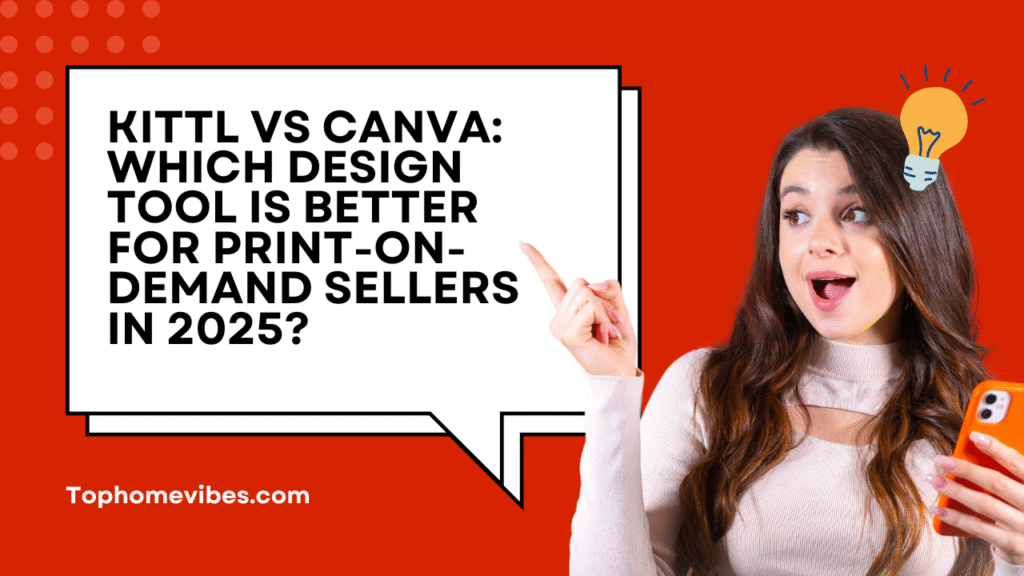
Kittl vs Canva: Best Design Tool for Print-on-Demand in 2025
Introduction
In 2025, the print-on-demand (POD) industry continues to thrive with more entrepreneurs seeking reliable design tools to create high-converting products. Whether you’re selling on Etsy, Redbubble, Amazon Merch, or Shopify, having a design tool that fits your workflow is crucial.
Two powerful contenders dominate the conversation: Kittl and Canva. Each offers unique strengths, but choosing the right one can mean the difference between average sales and a top-performing shop. This in-depth guide compares Kittl vs Canva, with special focus on POD creators. We evaluate both platforms based on usability, pricing, AI integration, export quality, template variety, and niche-specific applications such as t-shirt design, mugs, posters, and Etsy printables.
By the end of this article, you’ll know exactly which design tool best fits your business goals in 2025.
What is Kittl?
Kittl is a browser-based graphic design tool that prioritizes creativity and precision, especially for print applications. With a deep library of vintage and hand-drawn templates, Kittl stands out as a niche-specific alternative to more generalized platforms like Canva.
Key Features of Kittl:
- Advanced Typography Engine: Use text transformations, outlines, textures, and curves with ease.
- Scalable Vector Support: Export in SVG or high-res PDF for quality assurance.
- Design Marketplace: Access thousands of POD-optimized templates.
- Kittl AI: Generate custom design ideas and graphics through prompts.
- One-click Mockups: Create t-shirt, hoodie, and label mockups quickly.
Who Is Kittl For?
Kittl is ideal for t-shirt sellers, branding experts, and Etsy creatives who need visually distinct, printable designs. If you’re aiming for an artistic edge and high-quality outputs, Kittl could be your perfect match.
What is Canva?
Canva has evolved into an all-in-one design and marketing suite. With intuitive tools and a massive template library, it’s an excellent option for both beginner and pro designers.
Key Features of Canva:
- Drag-and-Drop Editor: Quick edits and easy layout changes.
- Smart AI Tools: Including Magic Write, Background Remover, and AI Photo Generator.
- Team Collaboration: Real-time editing and version tracking.
- Canva Print: Print and ship POD items directly.
- Brand Kit: Upload fonts, logos, and colors for brand consistency.
Who Is Canva For?
Canva serves content creators, marketers, and POD sellers who need fast turnaround and broad versatility. It’s perfect for creating social media assets, promotional materials, and store visuals.
Kittl vs Canva: Head-to-Head Comparison
1. Ease of Use
| Feature | Kittl | Canva |
|---|---|---|
| Interface | Detail-oriented, design-first | Clean, intuitive UI |
| Learning Curve | Moderate | Very low |
| Mobile App | No | Yes (iOS and Android) |
| AI Support | Text and vector prompts | Design, writing, image tools |
Verdict: Canva is ideal for beginners. Kittl offers more creative freedom for experienced designers.
2. Design Templates
- Kittl Templates: Over 5,000 templates with a focus on t-shirt graphics, labels, and vintage artwork.
- Canva Templates: Over 250,000 templates covering everything from resumes to infographics to t-shirts.
Verdict: Canva wins in quantity. Kittl wins in POD quality.
3. Print Quality and Export Options
| Feature | Kittl | Canva |
| Export Formats | JPG, PNG, SVG, PDF | JPG, PNG, SVG (Pro), PDF |
| DPI Control | Yes | Yes |
| Color Modes | RGB | RGB (CMYK in Canva Print only) |
| Mockup Generator | Yes (manual and template) | Yes (via SmartMockups) |
Verdict: For scalable vector exports and POD-quality files, Kittl has the edge.
4. AI Tools
| Tool | Kittl AI | Canva Magic Studio |
| Text Prompts | Design concept generation | Marketing copy + visual aids |
| Image Generator | Basic graphics | Style-rich visuals |
| Layout Assistance | Manual | Auto-adjust & smart layout |
Verdict: Canva’s AI suite is more advanced and helpful for multi-channel sellers.
5. Collaboration & Integration
| Feature | Kittl | Canva |
| Team Collaboration | No | Yes |
| Third-Party Integrations | Limited | Extensive (Dropbox, Drive, etc) |
| Cloud Sync | Yes | Yes |
Verdict: Canva is better suited for teams and agencies.
6. Pricing
| Plan | Kittl Pricing | Canva Pricing |
| Free | Limited templates & exports | Limited templates & features |
| Pro | $15/month or $120/year | $14.99/month or $119.99/year |
| Free Trial | 7 Days | 30 Days |
Verdict: Both tools are similarly priced. Canva offers more features per dollar, while Kittl offers specialized value.
Real-World Example: T-Shirt Design Workflow
Let’s walk through a real-world scenario:
Using Kittl:
- Search vintage t-shirt templates.
- Customize text, textures, and vector elements.
- Export in SVG.
- Upload to Printify or Printful.
Using Canva:
- Choose t-shirt template.
- Use Magic Resize for multiple formats.
- Download PNG or use SmartMockups.
- Share on Instagram with branded visuals.
Insight: Kittl is ideal for design creation, Canva is better for promotion and cross-channel marketing.
Canva vs Kittl for Etsy POD Sellers
Etsy Success = Product Quality + Visual Appeal
| Tool | Product Creation | Listing Visuals | Promotion | Branding |
| Kittl | ⭐⭐⭐⭐⭐ | ⭐⭐⭐⭐ | ⭐⭐ | ⭐⭐⭐⭐ |
| Canva | ⭐⭐⭐ | ⭐⭐⭐⭐⭐ | ⭐⭐⭐⭐⭐ | ⭐⭐⭐⭐⭐ |
Pro Tip: Use Kittl to create the product and Canva to present it professionally.
What’s New in 2025?
Kittl in 2025:
- Kittl AI 2.0: Enhanced prompt-based asset generation.
- Creator Marketplace: Sell your templates directly to others.
- Batch Export: Export multiple file types for bulk uploading.
Canva in 2025:
- Magic Studio Expansion: Video templates, voiceovers, and AI branding.
- Print Shop Revamp: Faster shipping and better POD integrations.
- Smart Backgrounds: Dynamic scene generation based on product type.
FAQs
1. Is Kittl better than Canva for print-on-demand?
Yes, if your primary focus is on creating art-driven designs like t-shirts or labels, Kittl is better. Canva is more comprehensive for marketing.
2. What is the Kittl customer service number?
Kittl does not have a published phone number. You can reach their support through support.kittl.com or email.
3. Can I use Kittl and Canva together?
Yes. Many successful POD creators use Kittl for design creation and Canva for branding, listing images, and social content.
4. Is there a free Kittl alternative?
While tools like Photopea or Vectr offer free options, none fully replicate Kittl’s POD-ready templates and advanced typography.
5. Which is cheaper: Kittl or Canva?
They are nearly identical in pricing. Your choice depends on what features you prioritize—design control (Kittl) vs multi-functional versatility (Canva).
6. How do Kittl and Canva compare on Reddit?
On Reddit, the Kittl vs Canva debate often leans toward Kittl for t-shirt and print design, while Canva is praised for social media and branding tools.
7. Can I download Kittl designs for commercial use?
Yes, Kittl Pro users can download their designs in high-resolution formats and use them commercially, including for selling on platforms like Etsy and Amazon.
8. Does Canva offer better mockups than Kittl?
Canva, via its SmartMockups integration, offers a wider variety of lifestyle and product mockups, which can be more useful for marketing and listings than Kittl’s basic mockup tools.
9. Is Kittl good for beginners?
While Kittl has a slightly steeper learning curve compared to Canva, its intuitive interface and high-quality templates make it accessible even to beginners after a short learning period.
10. Can I integrate Kittl with Printify or Printful?
Currently, Kittl does not offer direct integration with Printify or Printful, but you can easily export your files in SVG or PNG and upload them manually to your chosen POD platform.
Conclusion
Final Verdict: Use Both Strategically
For print-on-demand sellers in 2025, there’s no one-size-fits-all. Here’s what we recommend:
- Choose Kittl if you want high-impact, print-ready designs with vector support and professional-grade typography.
- Use Canva for store branding, product listing images, promotional graphics, and team collaboration.
If you want to level up your POD business, mastering both platforms could be your most valuable design decision of the year.
Tell Us: Which tool do you prefer—Kittl vs Canva? Share your thoughts below and subscribe to our newsletter for expert tips on succeeding with POD in 2025!